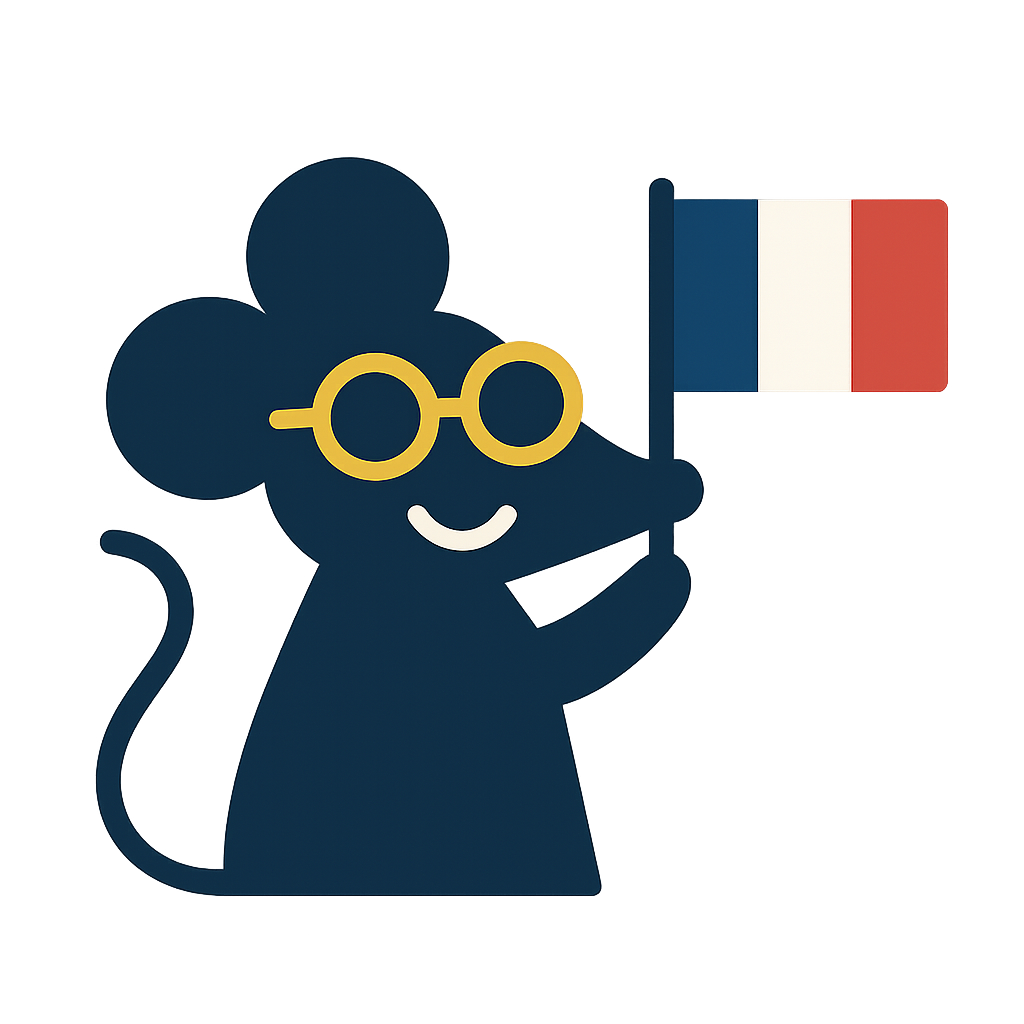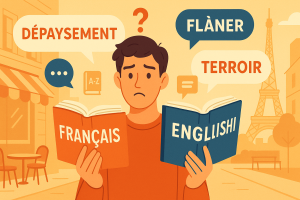AZERTY vs QWERTY keyboards — why France uses different layout and best French keyboards to buy (A2–B2)
France uses AZERTY keyboards while English-speaking countries use QWERTY, creating confusion for language learners and travelers. This difference stems from nineteenth-century typewriter adaptations optimizing letter placement for French language frequency. Understanding why these layouts diverged, how they differ practically, and which French keyboard to buy transforms typing French from frustrating workaround to natural expression.

The historical origins — why different keyboard layouts exist
Keyboard layouts originated with mechanical typewriters in the late 1800s, when key arrangement directly affected typing mechanics. Early typewriters jammed when adjacent typebars struck the platen simultaneously, forcing manufacturers to separate frequently-paired letters physically. The QWERTY layout emerged in the 1870s specifically to reduce jamming by distributing common English letter combinations across the keyboard, slowing typists slightly but preventing mechanical failures.
Christopher Latham Sholes patented the QWERTY design in 1873, and Remington mass-produced it beginning 1874. This layout became standard for English-language typewriters through market dominance and typing school adoption, creating path dependency that persists despite computers eliminating mechanical jamming concerns. QWERTY’s illogical letter placement (frequently-used letters require awkward finger stretches) reflects its mechanical origins rather than optimal typing efficiency.
France adapted typewriter technology but modified key layouts to accommodate French language requirements. French uses accented characters (é, è, ê, à, ù, ç, etc.) absent from English, requiring additional keys or key combinations. French letter frequency differs from English—’Q’ appears rarely in English but more frequently in French (que, qui, quel), while ‘W’ virtually never appears in native French words. These linguistic differences motivated creating AZERTY as French-specific adaptation rather than importing QWERTY unchanged.
AZERTY vs QWERTY — the key differences
Letter position changes
The name itself reveals the primary difference: the first six letters on the top letter row. QWERTY arranges them Q-W-E-R-T-Y, while AZERTY uses A-Z-E-R-T-Y. Additional significant changes include:
QWERTY top row
Letters: Q W E R T Y U I O P
Numbers: 1 2 3 4 5 6 7 8 9 0
Symbols (Shift): ! @ # $ % ^ & * ( )
AZERTY top row
Letters (Shift): A Z E R T Y U I O P
Numbers (Shift): 1 2 3 4 5 6 7 8 9 0
Symbols (default): & é ” ‘ ( – è _ ç à
Major positional changes:
- A and Q swap positions: QWERTY’s ‘Q’ moves to where AZERTY places ‘A’
- Z and W swap positions: QWERTY’s ‘W’ moves to AZERTY’s ‘Z’ location
- M moves: QWERTY places ‘M’ right of ‘N’; AZERTY places it right of ‘L’
- Punctuation relocates: Period, comma, semicolon occupy different positions
Number and symbol access
AZERTY’s most confusing difference for QWERTY users: numbers require Shift key activation. QWERTY provides direct number access (pressing ‘5’ types 5), with Shift producing symbols (Shift+5 types %). AZERTY reverses this—pressing ‘5’ types ‘(‘ while Shift+5 types 5. This design prioritizes frequent French accent mark access over numbers, reflecting French typography conventions where accents appear more frequently than numerals in typical text.
Accent marks and special characters
AZERTY provides direct keys for common French diacritics:
- é: Dedicated key (number row position 2)
- è: Dedicated key (number row position 7)
- ç: Dedicated key (number row position 9)
- à: Dedicated key (number row position 0)
- ù: Accessible through dedicated key
Additional accents (ê, î, ô, û, ë, ï, ü) require dead key combinations—press accent key (^, ¨) then vowel. This system enables efficient French typing without memorizing complex alt-code sequences QWERTY users suffer through.
Why France adopted and maintains AZERTY
Linguistic optimization for French
AZERTY positions commonly-used French letters more accessibly than QWERTY would. The letter ‘A’ appears extremely frequently in French (second most common after ‘E’), so moving it from QWERTY’s pinky-finger position to stronger finger placement improves typing efficiency for French text. Similarly, ‘Q’ and ‘W’ swap reflects their frequency inversion between English and French.
French typography requires extensive accent usage—approximately fifteen percent of French text contains accented characters. QWERTY provides no efficient accent access, forcing workarounds like alt-codes (Alt+0233 for é) or character insertion menus. AZERTY’s direct accent keys transform what’s tedious on QWERTY into natural, fluid French typing.
Historical path dependency
Once French typists, typing schools, and businesses adopted AZERTY during the typewriter era, switching costs became prohibitive. Retraining millions of typists, replacing equipment, and updating instructional materials would cost far more than marginal efficiency gains from alternative layouts. This path dependency—where historical choices constrain future options regardless of optimal decisions—explains why obviously suboptimal layouts (both QWERTY and AZERTY place letters inefficiently compared to Dvorak or Colemak alternatives) persist despite computer technology eliminating their original mechanical justifications.
France attempted standardizing AZERTY variants in 2019 (AFNOR standard), recognizing that multiple AZERTY versions existed with slight variations causing confusion. However, even this modest standardization effort struggled against entrenched habits and compatibility concerns, demonstrating how powerfully path dependency resists change even when improvements seem obvious.
The typing experience — practical differences for users
For English speakers learning French
English speakers learning French face significant challenges typing French on QWERTY keyboards. Accessing accented characters requires memorizing dozens of alt-code combinations, installing special software (international keyboard layouts, AutoHotkey scripts), or constantly interrupting writing flow to insert special characters from menus. This friction discourages practicing written French and produces unaccented text that appears unprofessional or careless to French readers.
Switching to AZERTY keyboard eliminates these barriers, making accented French as natural to type as unaccented English. However, the transition requires relearning typing—your muscle memory expects ‘A’ where AZERTY places ‘Q’, causing initial frustration and error-filled typing until new patterns internalize. Most learners report two to four weeks of slower, error-prone typing before regaining comfortable speed with AZERTY layout.
💡 Transition strategy: Don’t switch completely to AZERTY immediately if you need to write English daily. Use AZERTY for dedicated French practice sessions, gradually increasing usage as familiarity builds. Operating systems allow switching keyboard layouts via shortcut (Windows: Alt+Shift, Mac: Cmd+Space), enabling fluid transitions between QWERTY for English and AZERTY for French.
For French speakers learning English
French speakers face mirror-image challenges learning QWERTY for English typing. The A/Q and Z/W swaps create constant errors, while searching for relocated punctuation marks interrupts flow. Additionally, AZERTY’s Shift-for-numbers training conflicts with QWERTY’s direct number access, causing French typists to accidentally type symbols when intending numbers until muscle memory adapts.
How to type French accents on QWERTY keyboards
If you’re not ready to switch to AZERTY but need to type French regularly, several workarounds exist for QWERTY keyboards:
Method 1: US-International keyboard layout
Enable US-International layout in operating system settings. This converts certain keys to dead keys producing accents:
- é: Press apostrophe (‘), then ‘e’
- è: Press backtick (`), then ‘e’
- ê: Press Shift+6 (^), then ‘e’
- ç: Press apostrophe (‘), then ‘c’
- à, ù: Press backtick (`), then ‘a’ or ‘u’
Advantage: System-level solution working across all applications
Disadvantage: Changes apostrophe and backtick behavior for English, requiring space after these characters
Method 2: Alt codes (Windows)
Hold Alt and type numpad code:
- é: Alt+0233
- è: Alt+0232
- ê: Alt+0234
- à: Alt+0224
- ç: Alt+0231
- ù: Alt+0249
Advantage: Works without changing keyboard settings
Disadvantage: Requires memorizing dozens of codes, very slow, requires numpad
Method 3: Option key combinations (Mac)
Mac provides intuitive accent access through Option key:
- é: Option+e, then ‘e’
- è: Option+`, then ‘e’
- ê: Option+i, then ‘e’
- ç: Option+c
- à, ù: Option+`, then ‘a’ or ‘u’
Advantage: Relatively intuitive, system-wide
Disadvantage: Still slower than dedicated AZERTY keys
⚠️ The accent problem: All QWERTY workarounds remain significantly slower and more cognitively demanding than AZERTY’s direct accent keys. If you’re serious about learning French long-term, investing in AZERTY keyboard and learning the layout pays dividends through dramatically improved typing efficiency and reduced mental friction.
Best French AZERTY keyboards to buy on Amazon
If you’ve decided to embrace AZERTY for your French learning journey, here are the best French keyboards available on Amazon US with proper AZERTY layout:
1. Logitech K120 French AZERTY Keyboard (Wired, Budget Pick)
Price range: $20-30
Type: Wired USB keyboard
Best for: Beginners who want to try AZERTY without significant investment
Key features:
- Full-size AZERTY layout with clear French labels
- Reliable Logitech quality at budget price
- Plug-and-play USB connection (no software needed)
- Quiet, comfortable typing for daily use
- Spill-resistant design
Ideal for: Students, beginners learning AZERTY, anyone wanting reliable basic French keyboard
🛒 Check Price on Amazon2. Logitech MK270 French AZERTY Wireless Combo (Keyboard + Mouse)
Price range: $30-45
Type: Wireless keyboard and mouse set
Best for: Users wanting wireless convenience with French layout
Key features:
- Full-size AZERTY keyboard with comfortable keys
- Wireless USB receiver for both keyboard and mouse
- 24-month battery life (keyboard), 12-month (mouse)
- Clear French character labels including all accents
- Plug-and-play simplicity
Ideal for: Home office setups, desk organization, anyone wanting wireless AZERTY setup
🛒 Check Price on Amazon3. Apple Magic Keyboard with Numeric Keypad (French AZERTY)
Price range: $120-150
Type: Wireless Bluetooth keyboard
Best for: Mac users, premium typing experience seekers
Key features:
- Premium Apple build quality with scissor mechanism keys
- Rechargeable battery (1 month+ per charge)
- Sleek aluminum design matching Apple aesthetics
- Full-size with numeric keypad in AZERTY layout
- Bluetooth connectivity (pairs with Mac, iPad, iPhone)
- Low profile, comfortable for extended typing
Ideal for: Mac users committed to AZERTY, professionals wanting premium French keyboard
🛒 Check Price on Amazon4. Microsoft Wired Desktop 600 (French AZERTY)
Price range: $25-35
Type: Wired keyboard and mouse combo
Best for: Windows users wanting reliable Microsoft-branded AZERTY setup
Key features:
- Full-size AZERTY keyboard with quiet keys
- Includes optical mouse
- Plug-and-play USB connection
- Comfortable, ergonomic design
- Spill-resistant keyboard
Ideal for: Windows PC users, office environments, budget-conscious buyers wanting keyboard+mouse
🛒 Check Price on Amazon5. Keychron K2 Mechanical Keyboard (French AZERTY, Enthusiast Pick)
Price range: $70-90
Type: Wireless/wired mechanical keyboard
Best for: Mechanical keyboard enthusiasts, gamers, professionals
Key features:
- Mechanical switches (Gateron) for satisfying tactile feedback
- Compact 75% layout with AZERTY configuration
- Wireless Bluetooth or wired USB-C connection
- RGB backlighting (customizable)
- Mac and Windows compatible
- Hot-swappable switches (advanced users can replace switches)
Ideal for: Typing enthusiasts, gamers learning French, anyone wanting premium mechanical feel with AZERTY
🛒 Check Price on AmazonWhat to consider when buying a French keyboard
Physical labels vs software switching
You can configure any keyboard to output AZERTY through software settings, but physical key labels matter significantly for learning. Unlabeled keys force memorization without visual reference, slowing learning and causing errors. French-labeled AZERTY keyboards provide visual confirmation, accelerating muscle memory development and reducing cognitive load during transition period.
Wired vs wireless
Wired advantages: No batteries to replace, no connection lag, typically cheaper, more reliable
Wireless advantages: Desk organization, portability, flexibility in positioning
For stationary desktop use, wired keyboards offer excellent value. For laptops, tablets, or flexible workspaces, wireless provides worthwhile convenience despite higher cost and battery maintenance.
Full-size vs compact layouts
Full-size (100%): Includes numeric keypad, navigation cluster, function row—best for number-heavy work
Tenkeyless (TKL / 80%): Removes numeric pad—more portable, better for limited desk space
Compact (75% or smaller): Minimal footprint—highly portable but requires learning layered key functions
French learners benefit most from full-size or TKL layouts providing all standard keys without requiring layer key combinations for common characters.
Mechanical vs membrane switches
Mechanical: Individual switches per key, tactile feedback, durable (50+ million keystrokes), premium feel, more expensive, audible clicking
Membrane: Single rubber sheet under all keys, quieter, cheaper, adequate durability for most users, less tactile satisfaction
Budget: membrane (Logitech K120, Microsoft 600). Premium: mechanical (Keychron, custom builds). Most users find membrane perfectly adequate for language learning and general typing.
💡 Testing before buying: If possible, try AZERTY layout using software keyboard switching before purchasing physical French keyboard. Most operating systems allow adding French keyboard layout, letting you test AZERTY with your existing QWERTY keyboard (though without correct labels). This trial period reveals whether AZERTY suits your needs before financial commitment.
Configuring your computer for French keyboard
Windows configuration
- Settings → Time & Language → Language
- Click “Add a language” → Select “French (France)”
- Under French, click Options → Add keyboard → Choose “French”
- Switch between layouts: Alt+Shift or click language indicator in taskbar
Mac configuration
- System Preferences → Keyboard → Input Sources
- Click “+” button → Select “French” → Choose “French”
- Enable “Show Input menu in menu bar”
- Switch between layouts: Cmd+Space or click flag icon in menu bar
Linux configuration
- Settings → Region & Language → Input Sources
- Click “+” → Select “French (France)”
- Switch between layouts: Super+Space or use system tray indicator
Learning AZERTY — timeline and tips
Realistic learning timeline
Days 1-3: Extreme frustration, constant errors, 30-50% slower typing. Your fingers automatically move to QWERTY positions producing wrong letters. Expect email typos and slow messaging.
Week 1: Still error-prone but beginning to consciously find letters without hunting. Typing speed 50-70% of normal QWERTY speed. Most difficult period—many people quit here.
Weeks 2-3: Muscle memory starting to develop. Error rate declining noticeably. Speed reaching 70-85% of QWERTY baseline. French accent typing feeling natural and fluid.
Week 4+: Approaching normal typing speed with declining errors. AZERTY positions becoming automatic. French writing flowing naturally without conscious thought about accents.
2-3 months: Full AZERTY proficiency matching or exceeding original QWERTY speed for French text. Accent marks unconscious. May now make errors when switching back to QWERTY.
Learning acceleration tips
Typing practice websites: Use TypingClub, Keybr, or 10FastFingers with French AZERTY settings for structured practice
Label your existing keyboard: If not buying French keyboard immediately, place label stickers showing AZERTY layout on current keyboard for visual reference
Commit fully: Switching between QWERTY and AZERTY constantly prevents muscle memory development. Choose dedicated French writing time using AZERTY exclusively
Type real content: Practice French emails, journal entries, social media posts rather than meaningless typing drills. Real writing maintains motivation while building skills
Embrace errors: Mistakes are inevitable and necessary for learning. Accept temporarily slower, error-filled typing as investment in long-term fluency
Study glossary — keyboard vocabulary
| FR | IPA | EN |
|---|---|---|
| Un clavier | /œ̃ klavje/ | A keyboard |
| Une touche | /yn tuʃ/ | A key (on keyboard) |
| La disposition AZERTY | /la dispɔzisjɔ̃ azɛʁti/ | AZERTY layout |
| Un accent aigu | /œ̃n‿aksɑ̃‿teɡy/ | Acute accent (é) |
| Un accent grave | /œ̃n‿aksɑ̃ ɡʁav/ | Grave accent (è, à, ù) |
| Un accent circonflexe | /œ̃n‿aksɑ̃ siʁkɔ̃flɛks/ | Circumflex accent (ê, â, î) |
| Un tréma | /œ̃ tʁema/ | Diaeresis/umlaut (ë, ï, ü) |
| Une cédille | /yn sedij/ | Cedilla (ç) |
| La barre d’espace | /la baʁ dɛspas/ | Space bar |
| La touche Majuscule | /la tuʃ maʒyskyl/ | Shift key |
| Taper / Dactylographier | /tape / daktilɔɡʁafje/ | To type |
| Un pavé numérique | /œ̃ pave nymeʁik/ | Numeric keypad |